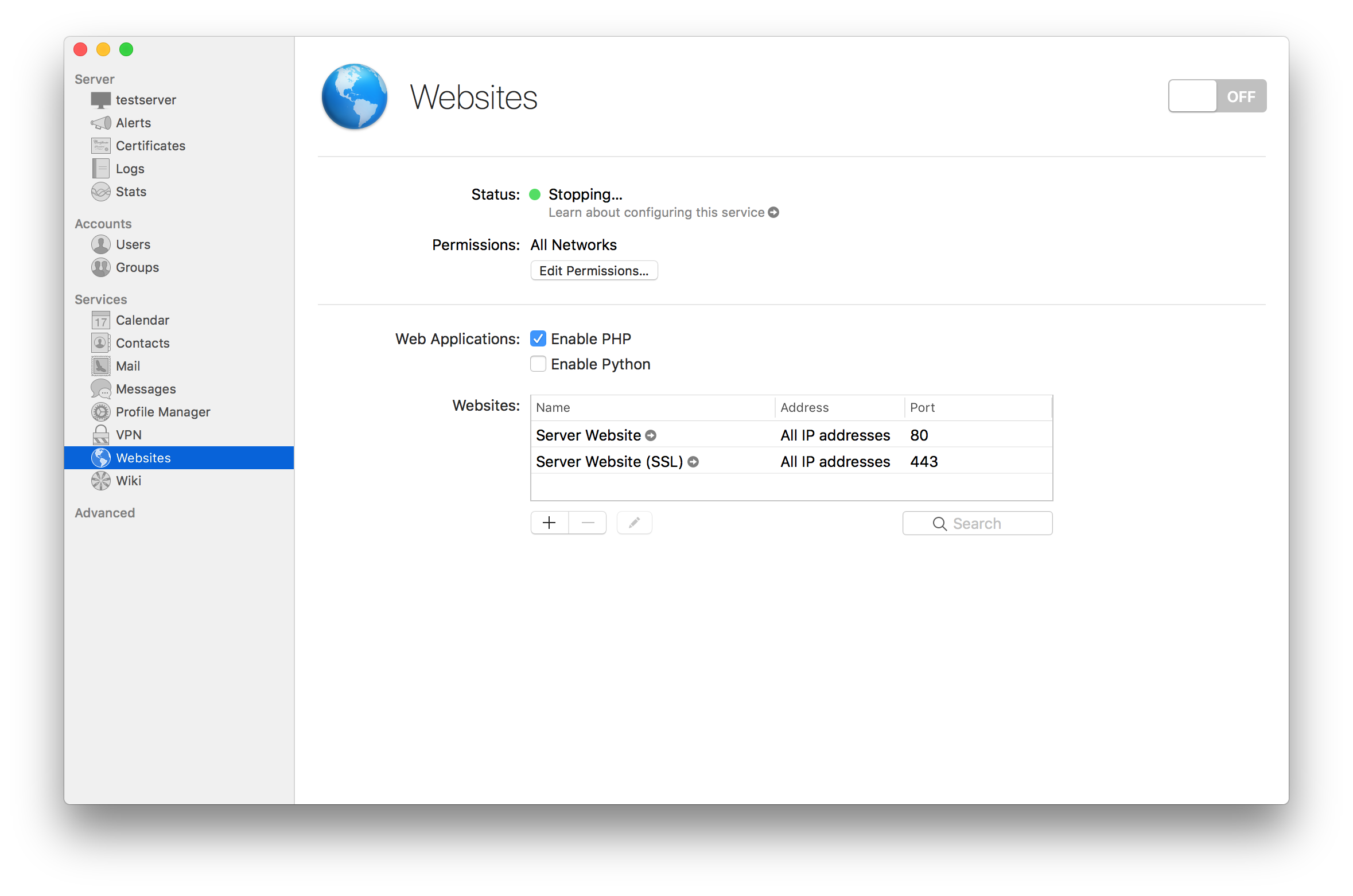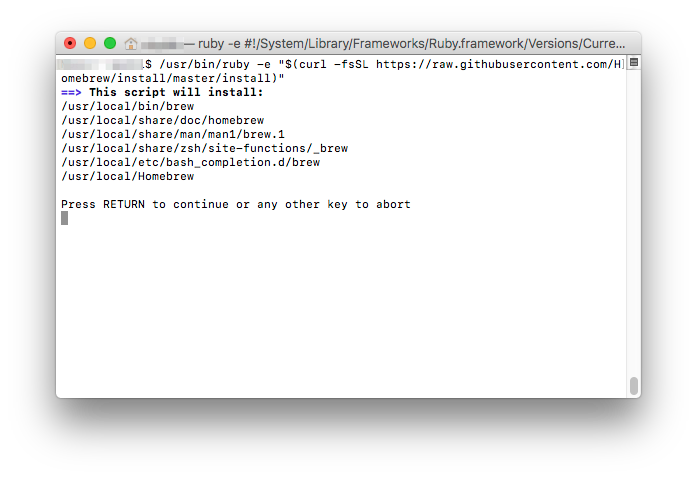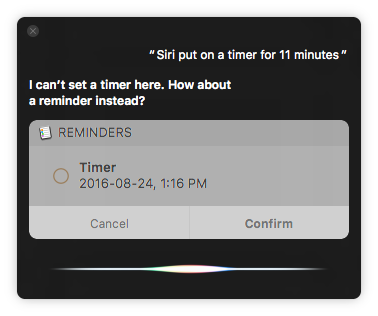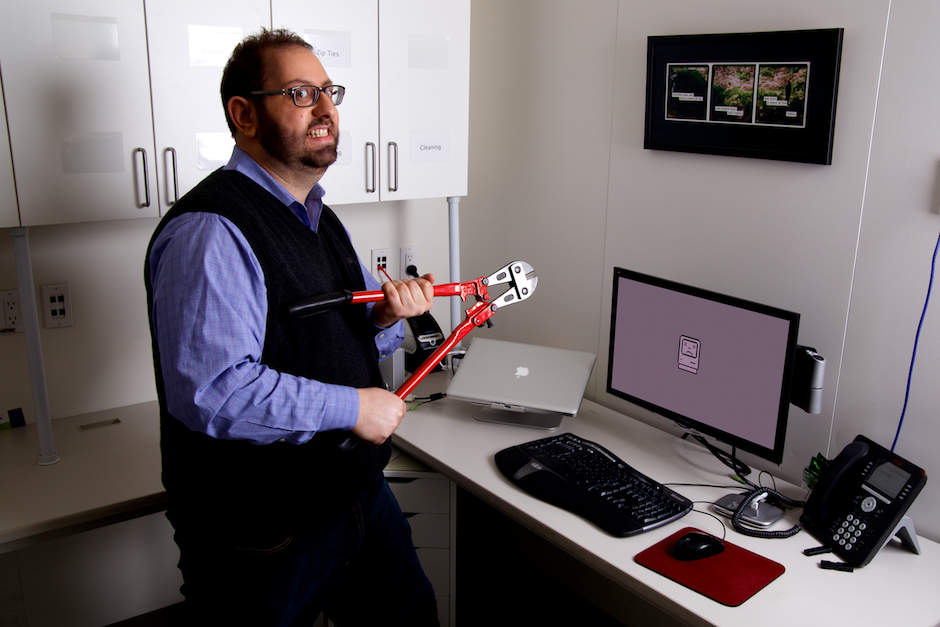OMG! APPLE IS GUTTING SERVER.APP!!!! Part 2 Web to Apache
In July, I will be presenting at MacAdmins at PSU. My talk will be called “OMG! APPLE IS GUTTING SERVER.APP!!!!” I will be using my blog to document all the processes taken to get all the data. The goal of this is to find easy ways to move away from Server.app while utilizing the existing Apple hardware in your server closet and macOS. Sure you can move to a new system, but you might not have the money or time. You can find the slide deck here. Server.app -> Apache First step is to test the server. After booting this VM, I visited my testserver. Mine was at testserver.leobaeck.ca. It… Read More »OMG! APPLE IS GUTTING SERVER.APP!!!! Part 2 Web to Apache